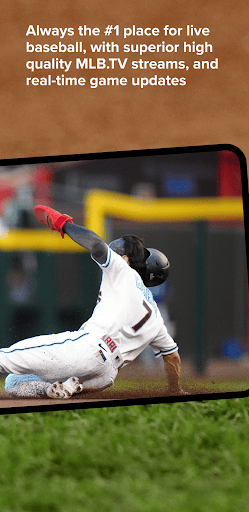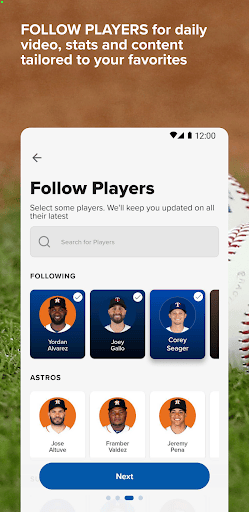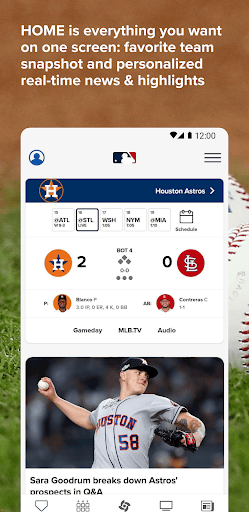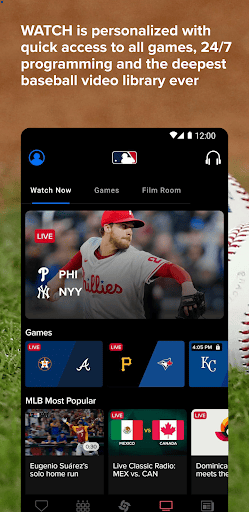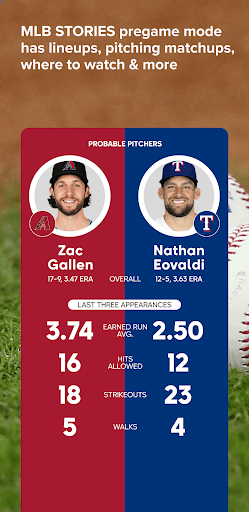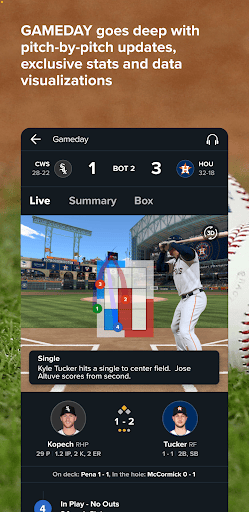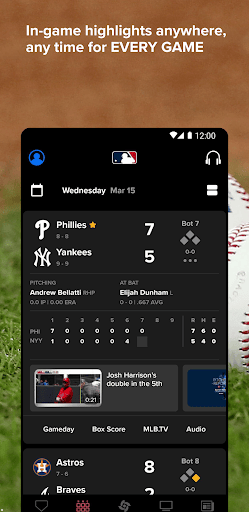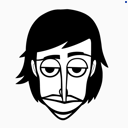MLB

Review MLB
The MLB mobile application is a game-changer for baseball fans everywhere. Designed to enhance the experience of following Major League Baseball, this app combines innovation with user-friendly features. Whether you're a lifelong fan or a newcomer to the sport, the MLB app has something valuable to offer.
Starting off as a simple platform to provide scores and updates, the MLB app has evolved tremendously over the years. Today, it stands out thanks to its comprehensive functionalities that keep fans engaged and informed. The developers have continually integrated feedback from users, making improvements that reflect what fans truly want from their baseball experience.
One of the standout features of the MLB app is its real-time game updates. Users can receive notifications on game status, scoring, and player highlights, ensuring that they never miss a moment of the action. Additionally, the app offers access to live streaming of games, allowing fans to watch from anywhere they choose. Other great features include in-depth statistics, team rosters, and exclusive interviews with players and coaches.
Some key features of the MLB app include:
- Real-time game updates and notifications
- Live streaming of games
- Comprehensive statistics and analytics
- Team rosters and player profiles
- Exclusive news and interviews
Another advantage of the MLB app is its ease of use. The intuitive design ensures that fans can navigate through various sections and access content quickly. From detailed game analyses to interactive features, the app makes it easy for users to immerse themselves in the world of Major League Baseball.
In summary, the MLB mobile application not only serves as a hub for all things baseball but also enhances how fans engage with the sport. With its rich features and focus on user experience, it has quickly become an essential tool for anyone passionate about Major League Baseball.