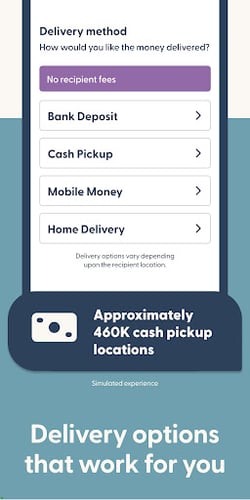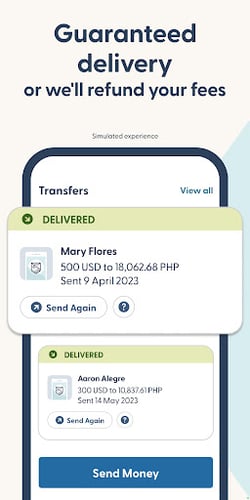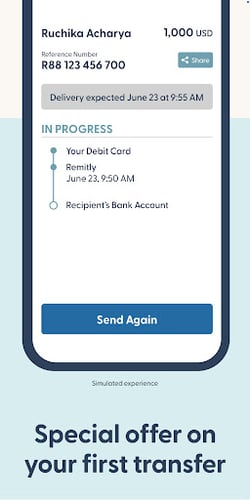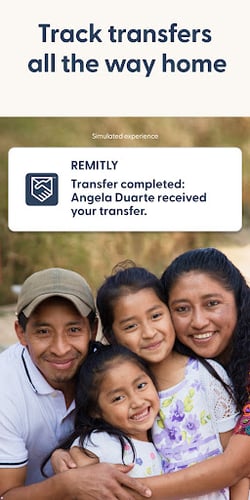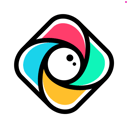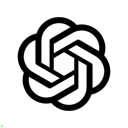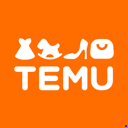Remitly: Send Money & Transfer

Review Remitly: Send Money & Transfer
The Remitly: Send Money & Transfer application is a powerful tool designed for those who need to send money internationally. Launched in 2011, Remitly was founded with the mission to provide a reliable and affordable way for migrants to send funds home to their families. The app has grown significantly since its inception, and today it offers a range of features that make monetary transfers simple and accessible for users around the globe.
One of the standout features of the Remitly app is its ability to send money instantly or on a scheduled date, giving users flexibility in how they manage their transfers. Users can choose from various delivery options, including bank deposits, cash pickups, and mobile money services. This variety ensures that recipients receive their funds in the way that is most convenient for them.
Safety and security are top priorities for Remitly. The app uses advanced encryption technology to protect users’ data and transactions, ensuring peace of mind while sending money. Furthermore, Remitly is regulated in multiple jurisdictions, which adds an extra layer of trustworthiness to the service.
Here are some key features of the Remitly: Send Money & Transfer application:
- Instant or scheduled money transfers
- Multiple delivery options: bank deposits, cash pickups, and mobile payments
- User-friendly interface for easy navigation
- Competitive exchange rates and low fees
- Real-time tracking of your transfers
- Secure transactions with advanced encryption
Overall, the Remitly app has transformed how people send money internationally, making it a top choice for many users. With its commitment to low fees and ease of use, it continues to grow and adapt to meet the needs of its customers, building on its strong foundation and ensuring that sending money is just a tap away.