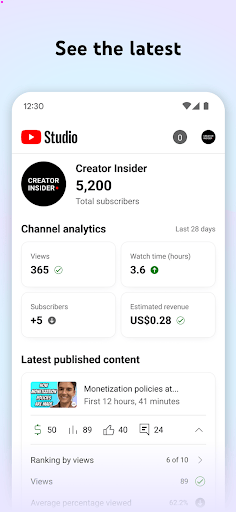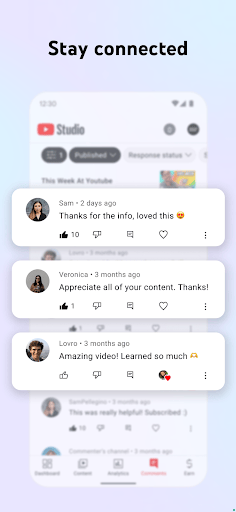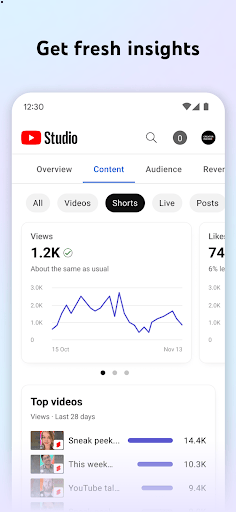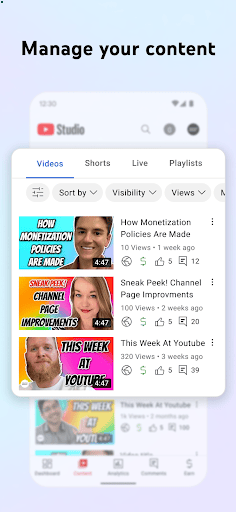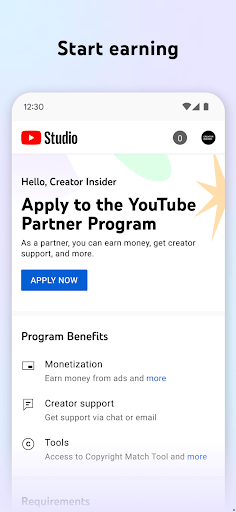YouTube Studio

Review YouTube Studio
YouTube Studio is a powerful mobile application designed for creators on the go. Launched as an essential tool for content creators, it allows users to manage their YouTube channels directly from their smartphones. This app was developed to empower creators to stay connected with their audience and streamline their content management process in a user-friendly environment.
One of the standout features of YouTube Studio is its intuitive dashboard that provides real-time channel analytics. Users can easily track views, watch time, and subscriber growth, giving them insights into their audience's preferences. Additionally, the app offers options to respond to comments and manage videos, allowing creators to maintain engagement without needing to rely on a desktop.
Another great functionality of the YouTube Studio app is its video editing capabilities. Creators can make quick adjustments to their videos, such as trimming clips or adding thumbnails, which helps in maintaining a polished and appealing channel. This flexibility is particularly beneficial for those who are on the move and want to keep their content fresh and engaging.
The advantages of using YouTube Studio extend beyond just analytics and editing. The app also offers real-time notifications for comments and channel activity, ensuring that users can always stay updated with minimal effort. This immediacy allows creators to be reactive to their audience, fostering a robust community around their content.
In a world where mobile connectivity is crucial, YouTube Studio plays an essential role for creators. By offering only the most relevant features, it simplifies the process of managing a YouTube channel, making it more accessible to everyone, regardless of their technical skills. This innovative approach to channel management continues to evolve, becoming an indispensable tool for today's content creators.
Similar Apps
-

Messenger
Photo & Video -

Instagram
Photo & Video -

WhatsApp Messenger
Photo & Video -
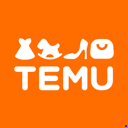
Temu: Shop Like a Billionaire
Photo & Video -

Tasker
Photo & Video -

Roblox
Photo & Video -

Walmart: Shopping & Savings
Photo & Video -

CapCut - Video Editor
Photo & Video -

Cash App
Photo & Video -
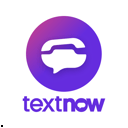
TextNow: Call + Text Unlimited
Photo & Video